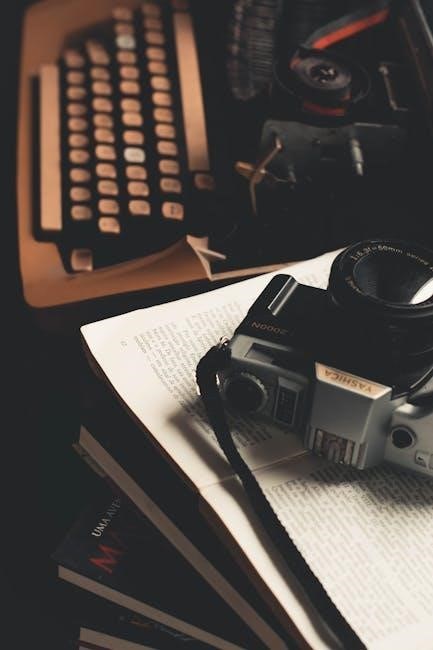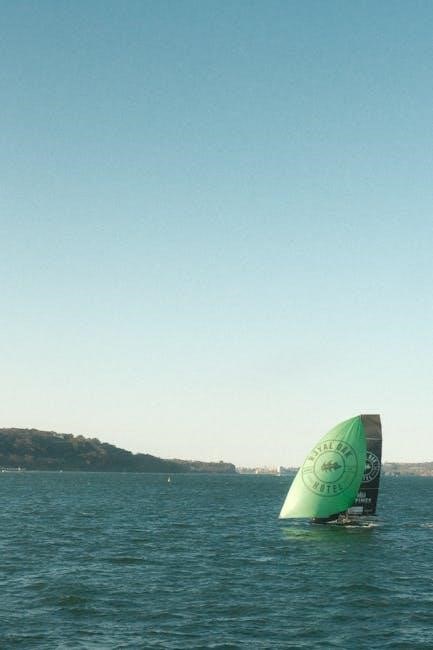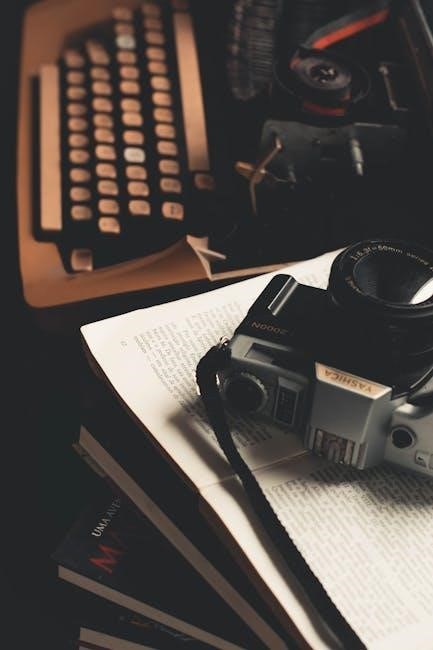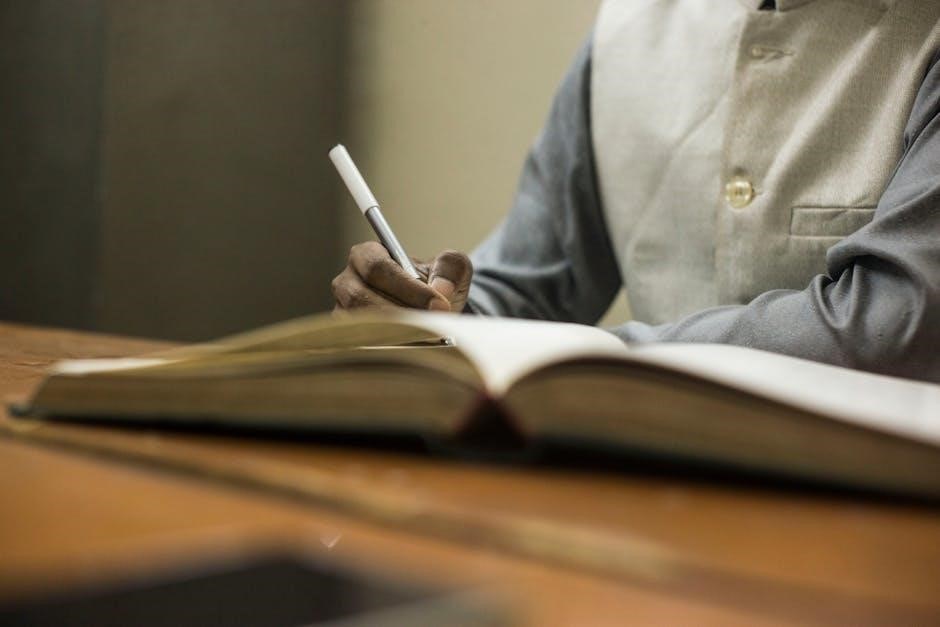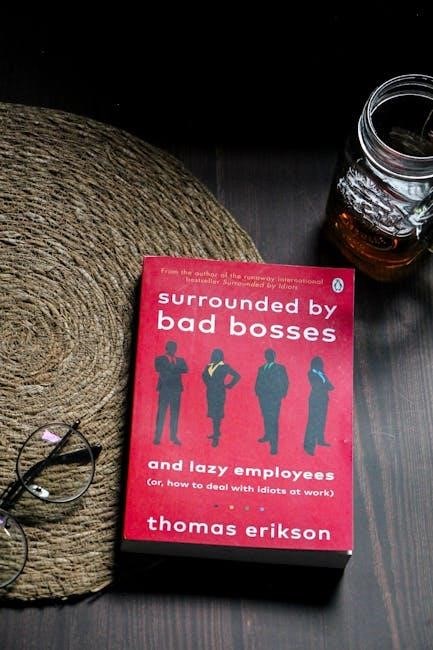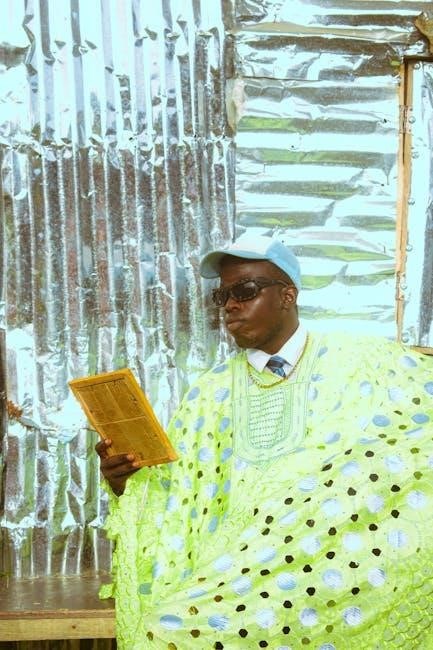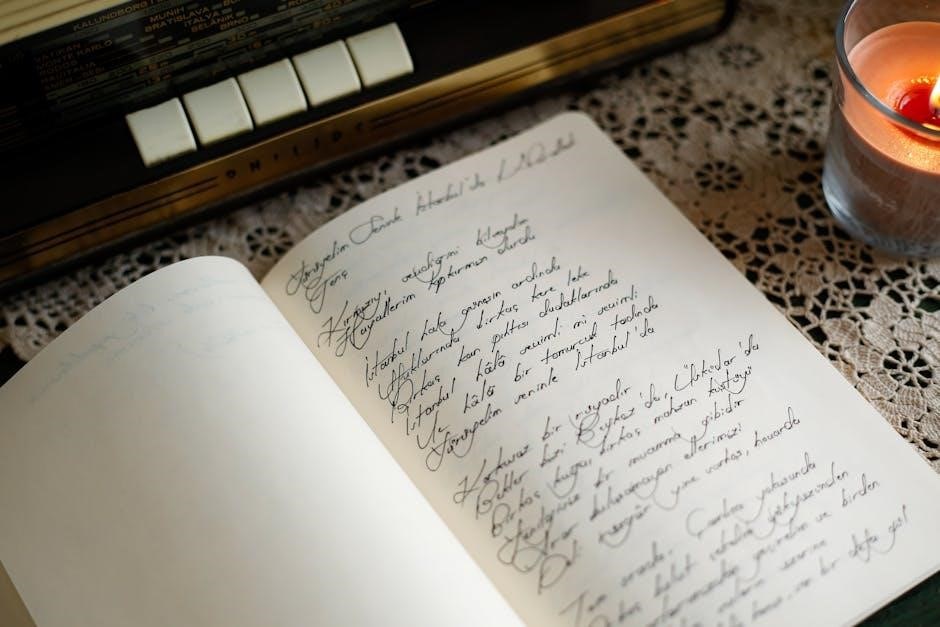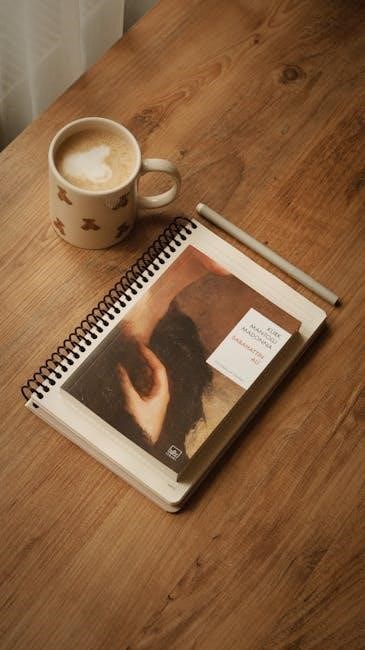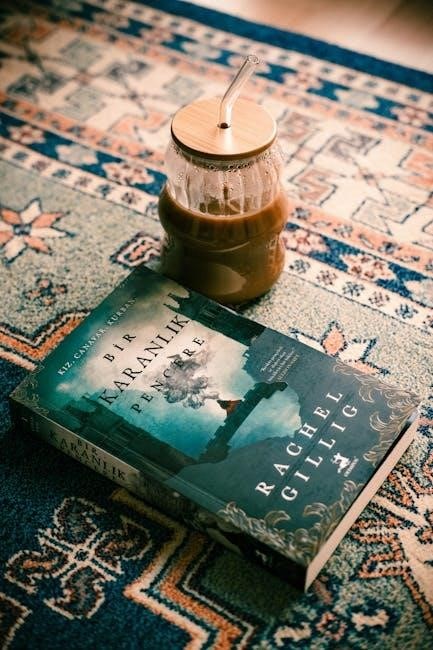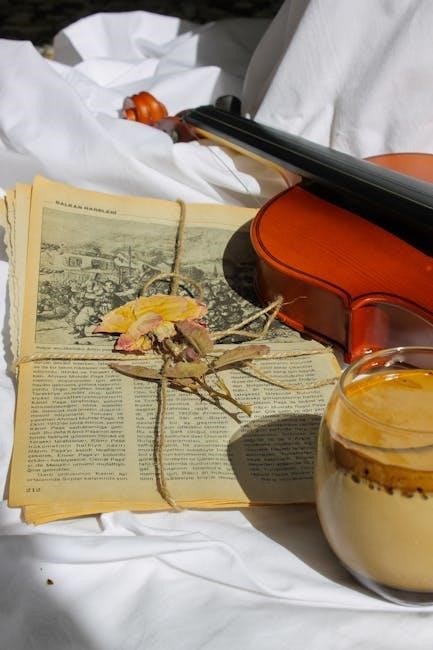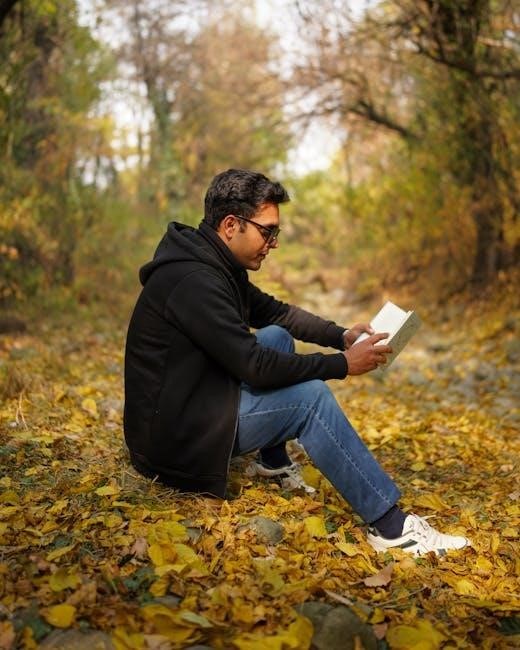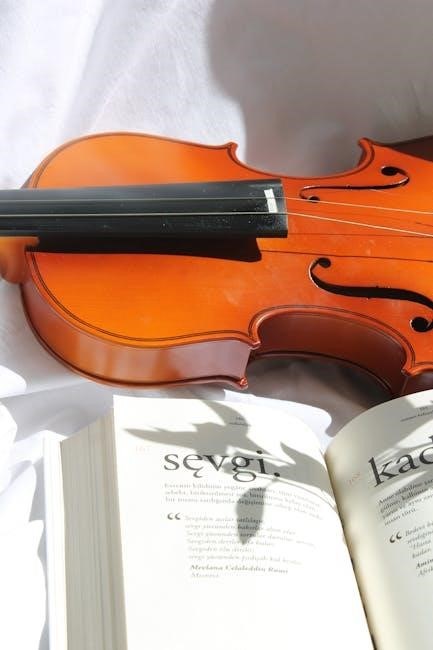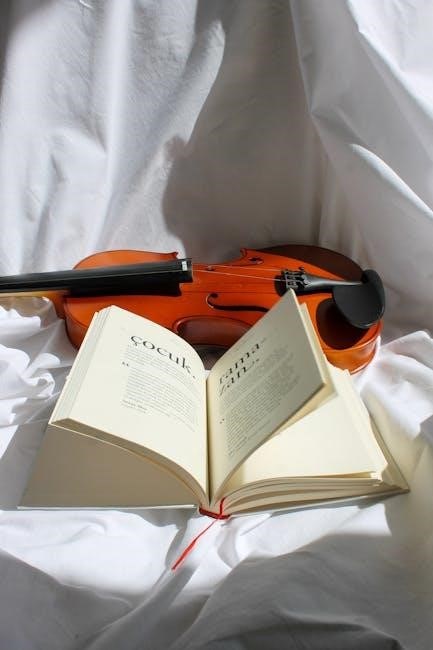Maslow’s Hierarchy of Needs Worksheet PDF: An Overview
Maslow’s Hierarchy of Needs worksheets offer a reflective experience, building awareness of core human needs within mentoring engagements and personal development journeys.
What is Maslow’s Hierarchy of Needs?
Maslow’s Hierarchy of Needs, a psychological theory proposed by Abraham Maslow in 1943, represents a pyramid illustrating the stages of human needs. These needs are often explored using a worksheet for self-reflection. The hierarchy suggests individuals are motivated to fulfill basic needs before moving on to more advanced ones.
Starting with physiological requirements like food and shelter, the pyramid ascends through safety, love and belonging, esteem, and finally, self-actualization – realizing one’s full potential. Worksheets help individuals brainstorm and visualize where their current needs fit within this framework. Understanding this hierarchy is crucial for personal growth and can be a powerful tool in therapeutic and mentoring contexts, prompting deeper self-awareness;
The Five Levels of the Hierarchy
Maslow’s Hierarchy comprises five distinct levels, often depicted visually on a worksheet. Firstly, Physiological Needs – basic survival like food, water, and shelter. Secondly, Safety Needs – security, stability, and freedom from fear. Thirdly, Love and Belonging Needs – intimate relationships and a sense of connection.
Fourthly, Esteem Needs – feelings of accomplishment and respect, both self-esteem and recognition from others. Finally, Self-Actualization – achieving one’s full potential and pursuing personal growth. Worksheets encourage users to identify where they stand within these levels, often using icons or images to represent each need, fostering a deeper understanding of their motivations and aspirations.

Understanding the Worksheet
Maslow’s Hierarchy worksheets serve as tools for self-reflection, aiding in understanding personal needs and motivations, and are useful for various applications.
Purpose of a Maslow’s Hierarchy Worksheet
The primary purpose of a Maslow’s Hierarchy worksheet is to facilitate self-awareness and introspection. These worksheets encourage individuals to brainstorm and identify their own needs, categorizing them within Maslow’s five-level pyramid. They aren’t simply about understanding the theory, but applying it personally.
Worksheets help users visualize where they currently stand in relation to fulfilling these needs, prompting reflection on potential deficits or areas for growth. They can be used as notes during lessons, pre-quizzes, exit tickets, or even assessments. Furthermore, the act of assigning icons or images to each need enhances engagement and memory retention, making the process more dynamic and meaningful.
Ultimately, these tools aim to promote personal growth and a deeper understanding of one’s motivations and behaviors.
Target Audience for the Worksheet
Maslow’s Hierarchy of Needs worksheets are remarkably versatile, catering to a broad audience. They are incredibly beneficial for individuals embarking on self-discovery and personal growth journeys, seeking to understand their motivations and prioritize their needs.
Professionals in helping fields, such as therapists and mentors, find these worksheets invaluable. They aid in identifying client struggles and facilitating awareness, offering a structured approach to understanding underlying needs impacting a client’s well-being. Educators can utilize them as companion materials to health lessons, gauging prior knowledge or assessing comprehension.
Essentially, anyone interested in psychology, self-improvement, or understanding human behavior can benefit from utilizing these resources.
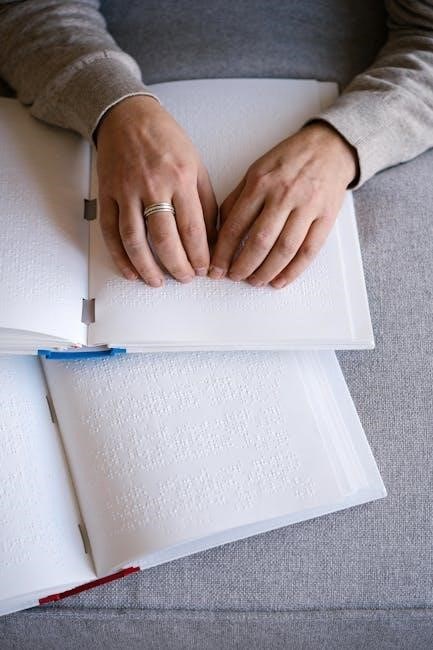
Components of a Typical Worksheet
Worksheets commonly feature sections dedicated to each hierarchical level – physiological, safety, love/belonging, esteem, and self-actualization – prompting brainstorming and icon representation.
Physiological Needs Section
The Physiological Needs section of a Maslow’s Hierarchy worksheet focuses on the most fundamental requirements for human survival. This part typically prompts users to identify specific needs like food, water, shelter, sleep, and overall physical health. Questions might ask individuals to assess if these basic needs are consistently met in their lives.
Worksheets often encourage reflection on how unmet physiological needs impact daily functioning and emotional well-being. Users may be asked to brainstorm ways to better address these needs, or to acknowledge current challenges in obtaining them. The section aims to establish a baseline understanding of foundational requirements before moving up the hierarchy, recognizing that these needs must be reasonably satisfied before higher-level motivations can take hold.
Safety Needs Section
The Safety Needs section within a Maslow’s Hierarchy worksheet delves into the requirement for security, stability, and protection. This portion encourages individuals to evaluate their feelings of safety regarding personal health, financial security, and a secure environment. Questions often explore concerns about job security, health insurance, and personal safety from harm or threats.
Worksheets may prompt reflection on establishing boundaries, creating routines, and mitigating risks. Users are guided to identify potential sources of insecurity in their lives and brainstorm strategies for building a stronger sense of safety and predictability. Recognizing unmet safety needs is crucial, as these anxieties can significantly hinder progress towards higher-level needs and overall well-being.
Love and Belonging Needs Section
The Love and Belonging Needs section of a Maslow’s Hierarchy worksheet focuses on the fundamental human desire for connection, intimacy, and acceptance. This part prompts users to assess the quality of their relationships – with family, friends, partners, and community. Questions explore feelings of loneliness, social isolation, and the need for meaningful connections.
Worksheets often encourage reflection on participation in social groups, the ability to form intimate relationships, and the experience of being loved and accepted for who one is. Identifying unmet needs in this area can reveal barriers to emotional well-being and highlight opportunities for fostering stronger, more supportive relationships. Addressing these needs is vital for a sense of belonging and purpose.
Esteem Needs Section
The Esteem Needs section within a Maslow’s Hierarchy worksheet delves into feelings of self-worth, confidence, achievement, and respect – both from oneself and others. This portion encourages introspection regarding accomplishments, skills, and the recognition received for them. Questions often explore areas where individuals feel competent and successful, as well as those where they experience self-doubt or inadequacy.
Worksheets prompt users to identify sources of self-esteem and to examine whether their self-perception aligns with how others view them. Recognizing unmet esteem needs can illuminate areas for personal growth, skill development, and boundary setting. Addressing these needs is crucial for fostering a healthy self-image and a sense of capability.
Self-Actualization Needs Section
The Self-Actualization section of a Maslow’s Hierarchy worksheet focuses on realizing one’s full potential, seeking personal growth, and experiencing peak experiences. This area prompts deep reflection on values, purpose, and the pursuit of a meaningful life. Worksheets often ask users to consider their passions, creativity, and how they contribute to something larger than themselves.
Questions explore whether individuals feel they are living authentically and utilizing their unique talents. Identifying obstacles to self-actualization – such as fear of failure or societal expectations – is a key component. This section encourages envisioning an ideal self and outlining steps to bridge the gap between current reality and aspirational goals, fostering continuous improvement.

Using the Worksheet for Self-Reflection
Worksheets facilitate identifying current needs, prioritizing them based on the hierarchy, and visualizing them on the pyramid through icons representing each level.
Identifying Current Needs
Utilizing a Maslow’s Hierarchy worksheet encourages a deep dive into your present circumstances, prompting you to honestly assess where you stand concerning fundamental needs. Begin by carefully considering each level – physiological, safety, love/belonging, esteem, and self-actualization – and pinpointing specific areas where you feel fulfilled or lacking.
Are your basic needs for food, shelter, and security consistently met? Do you experience genuine connection and intimacy in your relationships? Are you receiving the respect and recognition you deserve? The worksheet serves as a structured tool to uncover these insights, revealing which needs are currently driving your behaviors and motivations. This initial step is crucial for targeted self-improvement.
Prioritizing Needs
Once current needs are identified using the Maslow’s Hierarchy worksheet, the next step involves prioritization. The hierarchy itself provides a natural framework – lower-level needs must be reasonably satisfied before higher-level ones can truly take hold. However, individual circumstances often create nuance.
The worksheet prompts you to determine which unmet needs are causing the most significant distress or hindering your progress. Are you struggling with basic security, or is a lack of belonging impacting your well-being more profoundly? Ranking these needs allows for focused effort, addressing the most critical areas first. This isn’t about ignoring higher needs entirely, but about establishing a solid foundation for growth.
Visualizing Needs on the Pyramid
A key component of many Maslow’s Hierarchy worksheets is the pyramid itself. After brainstorming and identifying needs within each level, users are encouraged to transfer their ideas visually onto the pyramid diagram. This often involves drawing an image or icon representing each specific need, grouping them within the appropriate category – physiological, safety, love/belonging, esteem, or self-actualization.
This visual representation isn’t merely aesthetic; it reinforces the hierarchical structure and highlights areas of strength and deficiency. Labeling each icon clarifies the specific needs addressed. The act of creating this visual map fosters deeper understanding and provides a tangible overview of one’s current state, promoting self-awareness and focused growth.

Applications in Therapy and Mentoring
Worksheets help identify client struggles and unmet needs impacting their lives, while also facilitating awareness and targeted support within mentoring relationships.
Identifying Client Struggles
Maslow’s Hierarchy worksheets serve as valuable tools in therapeutic settings to pinpoint areas where clients face difficulties meeting fundamental needs. By systematically exploring each level – physiological, safety, love/belonging, esteem, and self-actualization – therapists can gain insights into the root causes of a client’s challenges.
The worksheet helps determine how unmet needs might be diverting attention from other crucial life areas. For instance, if a client struggles with safety needs, their focus may be consumed by anxiety and insecurity, hindering progress in areas like relationships or career development. Identifying these foundational deficits allows therapists to tailor interventions that address the core issues before tackling more complex concerns, fostering a more holistic and effective treatment approach.
Facilitating Awareness in Mentoring
Maslow’s Hierarchy worksheets are incredibly beneficial in mentoring relationships, fostering self-awareness in mentees regarding their own needs and motivations. Utilizing the pyramid framework encourages mentees to brainstorm and categorize their needs, visually representing them with icons or images within each level.
This process isn’t solely for the mentee; mentors can also use the worksheet for self-reflection, recognizing their own needs and potential biases. By understanding where both parties stand on the hierarchy, mentors can provide more empathetic and targeted guidance. The worksheet promotes open dialogue about obstacles hindering growth, allowing for collaborative problem-solving and a stronger, more supportive mentoring connection.

Finding and Accessing PDF Worksheets
Maslow’s Hierarchy of Needs worksheets are readily available online, both as free resources and within paid workbooks designed for self-discovery and growth.
Free Online Resources
Numerous websites provide complimentary Maslow’s Hierarchy of Needs worksheets in PDF format. These resources are excellent starting points for individuals exploring the theory and applying it to self-reflection. Often, these free worksheets accompany educational materials, such as health PowerPoint lessons focusing on emotions and psychological well-being.
They can function effectively as note-taking tools during lessons, pre-quizzes to assess existing knowledge, or quick exit tickets to gauge understanding after a learning session. Some sites offer simple introductory printouts designed to stimulate self-exploration and broader discussions about human needs and motivations. These free options are ideal for personal use, educational settings, or introductory therapy exercises, providing a foundational understanding of Maslow’s model.
Paid Workbooks and Resources
While many free Maslow’s Hierarchy of Needs worksheets are available, more comprehensive paid workbooks offer a deeper dive into the theory and its practical applications. These resources often include expanded exercises, detailed explanations, and additional tools for self-discovery and personal growth.

These workbooks are designed to guide users on a transformative journey, exploring fundamental human needs and the stages of development towards self-actualization. They frequently provide structured activities and prompts to facilitate deeper reflection and actionable insights. Investing in a paid resource can be beneficial for therapists, mentors, or individuals seeking a more robust and guided experience beyond the scope of basic free worksheets, offering a more tailored and in-depth exploration.

Variations in Worksheet Design
Maslow’s Hierarchy worksheets vary, incorporating icons or images for visual representation, and utilizing open-ended questions to encourage detailed self-exploration and personalized insights.
Worksheets with Icons/Images

Many Maslow’s Hierarchy of Needs worksheets creatively integrate icons or images to enhance the self-reflection process. These visual cues prompt users to brainstorm and represent their needs within each level of the pyramid using personally meaningful symbols.
Instead of simply writing out needs, individuals are encouraged to draw or find images that embody concepts like food, shelter (physiological), security, employment (safety), friendship, intimacy (love/belonging), confidence, achievement (esteem), and creativity, morality (self-actualization).
This approach caters to different learning styles and can make the exercise more engaging and memorable. Grouping these icons within the appropriate pyramid category, and labeling each one, solidifies understanding and provides a visually compelling representation of personal needs and priorities.
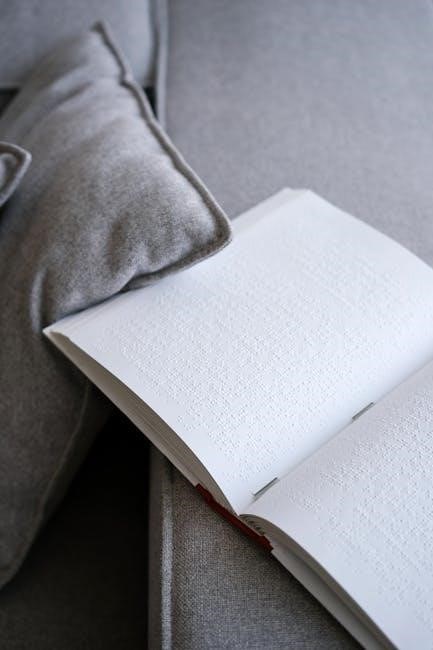
Worksheets with Open-Ended Questions
Maslow’s Hierarchy of Needs worksheets frequently utilize open-ended questions to stimulate deeper introspection and personalized exploration. These questions move beyond simple identification of needs, encouraging users to consider how those needs manifest in their lives and what steps can be taken to address them.
Examples include prompts like, “What does safety truly mean to you?” or “Describe a time you felt a strong sense of belonging.” This format fosters self-awareness and allows for nuanced responses, recognizing that needs are subjective and individually experienced.
Such worksheets often avoid prescriptive answers, prioritizing the user’s unique perspective and promoting a more meaningful and insightful self-assessment process.